
Cicero integrates with the Salesforce Nonprofit Success Pack, allowing you to match household addresses to congressional, state upper, state lower, and city council districts.




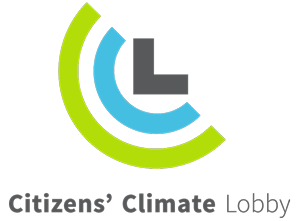
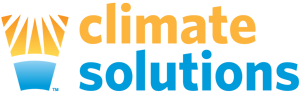


Once you have the Nonprofit Success Pack installed, integrating the Cicero API is quite simple.
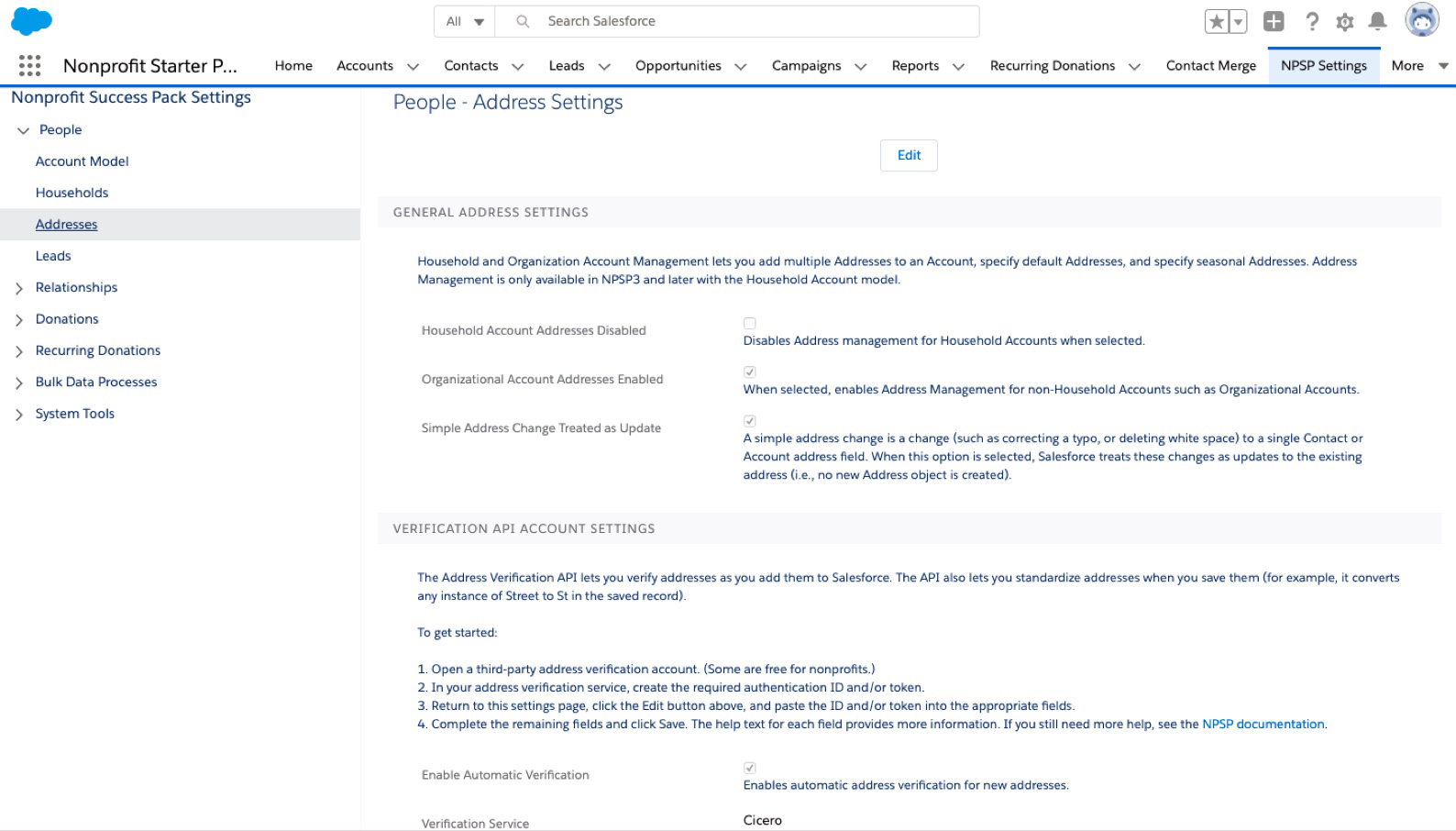
First, you’ll want to make sure you have a Cicero API account, which you can sign up for here. You’ll need the unique API key from your account.
Navigate to the Nonprofit Success Pack Settings page. Once there, on the left side menu, under People, click the Addresses option.
Click the Edit button. For Verification Service, choose Cicero. This will populate the Address Verification URL with the legislative_district Cicero endpoint. Choose whether to enable automatic address verification for new addresses.
Authentication ID can be left blank, but you’ll fill in the Authentication Token box with your unique Cicero API key. Your API key can be found on the Cicero Profile page.
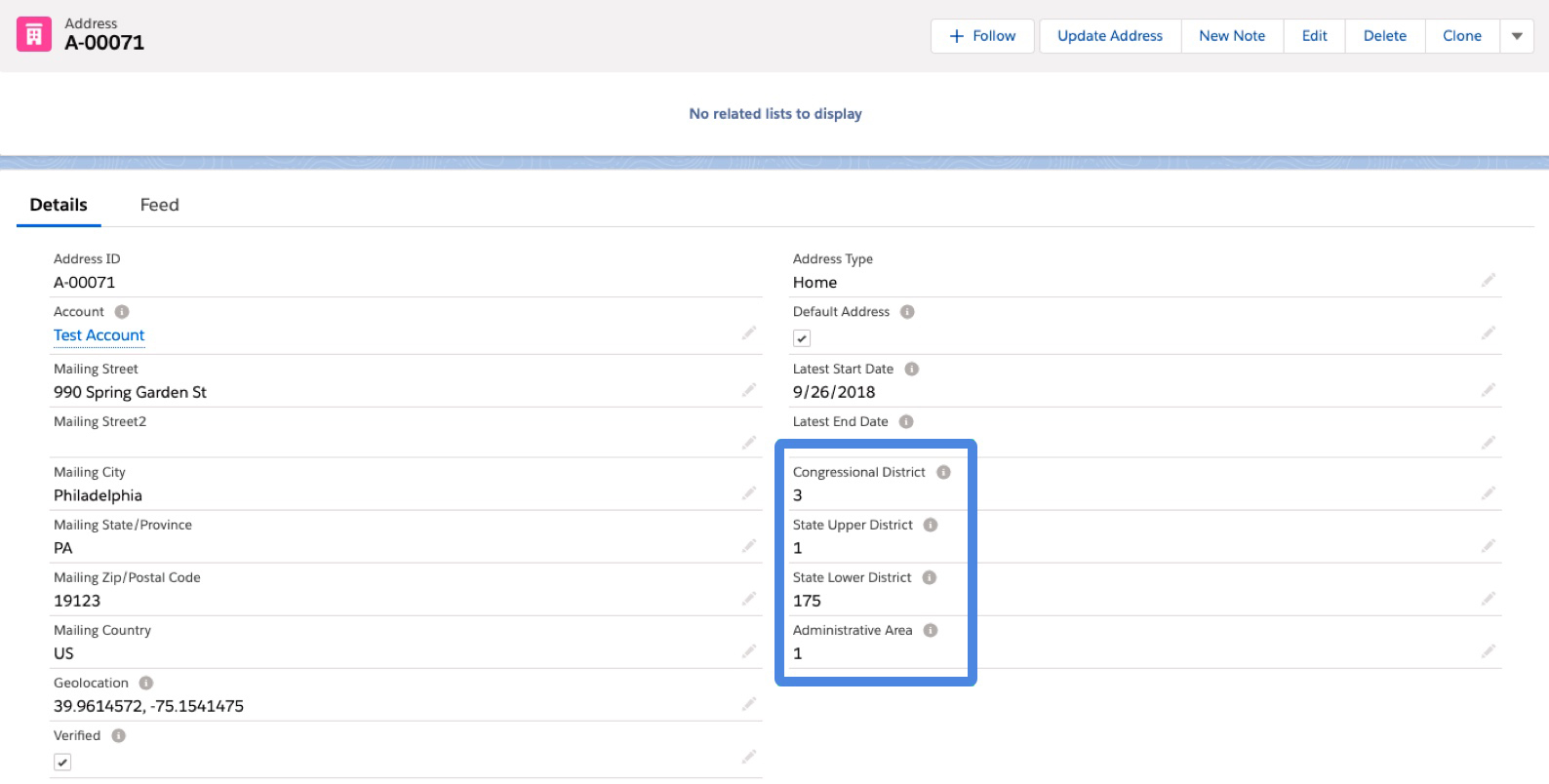
Sign up for a free trial and get 1,000 credits to test in your sandbox for 90 days.
Start a free trialIf you don’t want Cicero to overwrite your addresses during verification, simply select Prevent Address Overwrite. Leave Reject Ambiguous Addresses unselected for Salesforce to choose the first suggested address when there are multiple matches.
Cicero only begins verifying addresses and matching to districts once you turn on the integration going forward. It does not automatically verify your existing addresses in Salesforce. However, our District Match tool makes it easy to export and update all of your addresses at once.
Cicero updates the districts associated with an address when a change occurs to the address. If you want the most up to date district information, make sure to select Simple Address Change Treated as Update in address settings. If you don’t want every small correction to trigger a call, simply de-select.
The Cicero integration for the NPSP is a native application that was built by the developers at Salesforce. If you have additional questions about Salesforce functionality and how it works, check out the Salesforce Power of Us Hub.
Cicero’s origins are in empowering organizations with the data they need to advocate for their cause. In our 10+ years of existence, our data has helped win animal rights legislation, grants for college students, and funding for the arts. How can we help advance your mission?
Contact Us